‣
Inviting Teachers to Your School’s Workspace
By inviting colleagues to your workspace, they will be able to access all of your created resources.
Step 1: Click your workspace, followed by the ‘Invite Colleagues’ button.
Step 2: Type the email of the people you wish to share with, then click ‘Invite’.

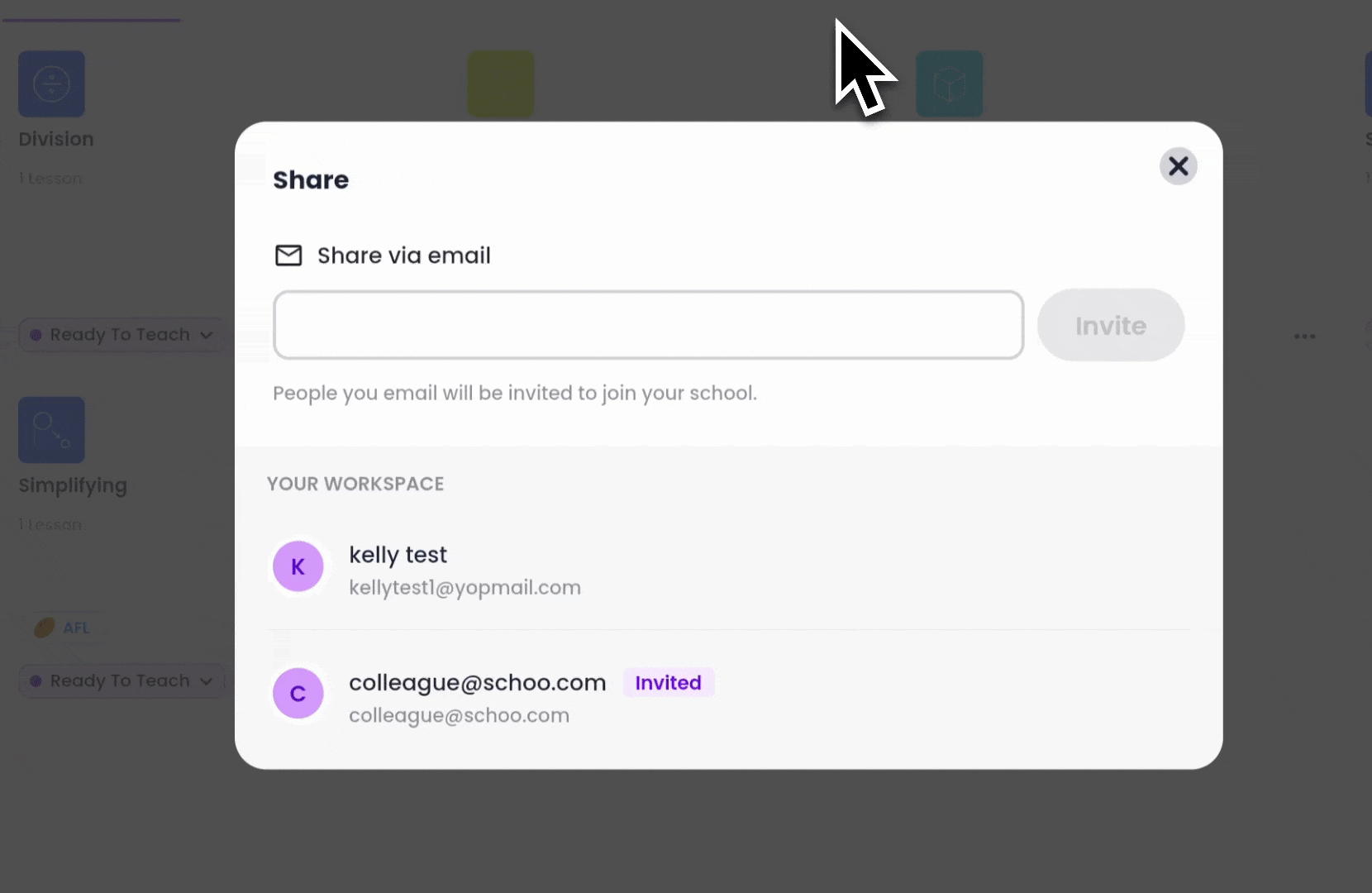
Accepting Teachers into Your School’s Workspace
If the person you invited signs up with a different email, you will need to approve their joining request.
Step 1: Click your workspace, followed by the ‘Workspace Settings’ button.
Step 2: Click approve or reject next to the users name.


← Previous
Next →
